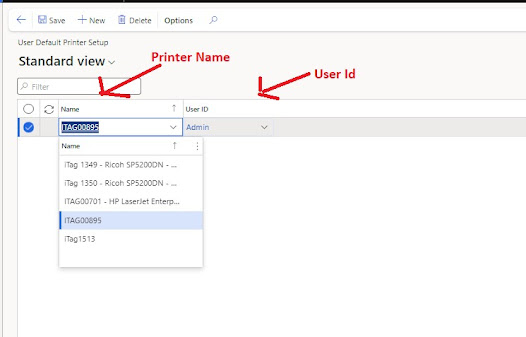Hi all, in this post I'm going to talk about how we create a setup where different user can select different printers according to their requirements which then prints reports for multiple records.
I have created a setup where user can print all the work orders for a production wave and these reports will be routed to the printer selected by the user in the setup below:
Step 1: Create a table with 2 fields (Printer Name and UserId) and create relations as in below screenshot: