Hello All,
Let's see how to debug the azure function app locally with the help of postman.
I have created a new function app which reads value from my Azure BYOD sql database table.
Now Click on the FunctionApps button on the top as in below screen shot:
After clicking on the FunctionApps button, it will give a command window with all the functionApp names with their HTTP request link which we have to copy as shown in the below screen shot, copy the link which is marked in red.
Now open the postman and paste the link which we have copied and create a new post request, and check the result.
If your FunctionApp requires a body then provide it.
Like this we can do the test for our FunctionApp locally with Postman.

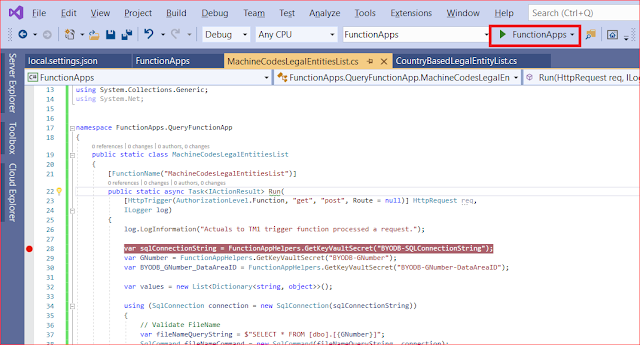
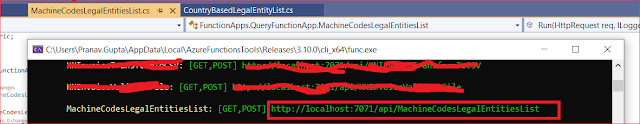
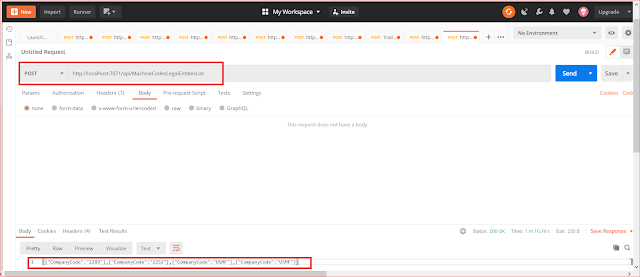

No comments:
Post a Comment